This post is the second part of a series about a new SQLite wrapper for Windows Phone 8 and Windows 8, you can read the first part here.
One of the biggest flaws of the sqlite-net library for Windows 8 and Windows Phone 8 is that it doesn’t support relationships: there isn’t an attribute that can be used to mark a class property as a foreign key. Plus, sqlite-net offers some methods to manually execute a SQL statement, but the problem is that doesn’t offer a way to iterate through the results, but it always expects a specific object in return.
Let’s take a very common situation as example: to the database with the People table we’ve created in the previous post we want to add a new table called Orders, to keep track of the orders made by the users. With sqlite-net we would have created two classes, one to map the People table and one to map the Orders table. Then, we could have execute a manual query in a similar way:
private async void OnExecuteJoin(object sender, RoutedEventArgs e)
{
SQLiteAsyncConnection conn = new SQLiteAsyncConnection(Path.Combine(ApplicationData.Current.LocalFolder.Path, "people.db"), true);
string query = "SELECT * FROM People INNER JOIN Orders ON Orders.PersonId = People.Id";
List<Person> personOrders = await conn.QueryAsync<Person>(query);
}
Which is the problem with the sqlite-net approach? That, as you can see, when you call the QueryAsync() method it requires a <T> parameter, which is the type that you expect as a result of the query. Sqlite-net will automatically deserialize the result and will provide the object for you, ready to be used in your application. Smart, isn’t it? The problem is that this approach doesn’t work when we have a relationship: the sample code that you see is wrong, because when we have created a relationship between the tables People and Orders we don’t expect anymore to get, as a result, a Person object or an Order object, but a combination of both of them. The workaround, in this case, would be to create a third class, something like PeopleOrders, that will contain all the properties of the People class combined with the properties of the Orders class. Suddenly, it doesn’t sound so smart, isn’t it? ![]()
With this new wrapper, instead, we’ll be able to support this scenario, because we can simply iterate trough the rows returned by the query and pick the data we need using the Statement object. The only downside is that we’ll have to do a lot of manual work: we’ll have to create our objects from scratch, since there is no automatic serialization and deserialization of the data.
Let’s see, step by step, how to support relationships with the new wrapper. We’ll reuse the knowledge we’ve learned in the previous post.
Let’s update the database
The first thing to do is to create a new table, that will store the new Orders table. Let’s see the code:
private async void OnCreateDatabaseClicked(object sender, RoutedEventArgs e)
{
Database database = new Database(ApplicationData.Current.LocalFolder, "people.db");
await database.OpenAsync();
string query = "CREATE TABLE PEOPLE " +
"(Id INTEGER PRIMARY KEY AUTOINCREMENT NOT NULL," +
"Name varchar(100), " +
"Surname varchar(100))";
await database.ExecuteStatementAsync(query);
string query2 = "CREATE TABLE ORDERS " +
"(Id INTEGER PRIMARY KEY AUTOINCREMENT NOT NULL," +
"Description VARCHAR(200)," +
"Amount INTEGER," +
"PersonId INTEGER, " +
"FOREIGN KEY(PersonId) REFERENCES People(Id) ON DELETE CASCADE)";
await database.ExecuteStatementAsync(query2);
}
The People table is the same we’ve seen in the previous post; the Orders table contains some columns to store the info about the order (description, amount, etc.) plus a column to manage the relationship, that will act as a foreign key. Specifically, we add a column called PersonId, that will store the id of the user that made the order taken from the Id column of the People table. We also define that this column is a foreign key and that, if we delete a user, all his orders will be deleted too (with the ON DELETE CASCADE statement). To define the key we use the following statement:
FOREIGN KEY(PersonId) REFERENCES People(Id)
that means that the PersonId column of the Orders table will hold a reference to the Id column of the People table.
Manage the orders
Now we’re ready to start using the relationships and add an order made by the user Matteo Pagani, which Id (that has been auto generated) is 1 (we’ve added this user using the code from the previous post).
private async void OnInsertOrderClicked(object sender, RoutedEventArgs e)
{
Database database = new Database(ApplicationData.Current.LocalFolder, "people.db");
await database.OpenAsync();
string query = "INSERT INTO ORDERS(Description, Amount, PersonId) VALUES (@Description, @Amount, @PersonId)";
Statement statement = await database.PrepareStatementAsync(query);
statement.BindTextParameterWithName("@Description", "First order");
statement.BindIntParameterWithName("@Amount", 200);
statement.BindIntParameterWithName("@PersonId", 1);
await statement.StepAsync();
}
If you’ve read my previous post, there should be nothing special in this code: we execute a insert query and we add, as parameters, the description of the order, the amount of the order and the id of the person that made the order. In the end, we execute the query using the StepAsync() method of the Statement object.
Now, it’s time to retrieve the data: let’s do a join statement, to retrieve all the orders with the information about the user that made it, like we’ve seen in the first sample with sqlite-net (the one that wasn’t working ![]() ).
).
private async void GetAllOrdersClicked(object sender, RoutedEventArgs e)
{
Database database = new Database(ApplicationData.Current.LocalFolder, "people.db");
await database.OpenAsync();
string query = "SELECT * FROM ORDERS INNER JOIN PEOPLE ON ORDERS.PersonId=PEOPLE.Id";
Statement statement = await database.PrepareStatementAsync(query);
statement.EnableColumnsProperty();
while (await statement.StepAsync())
{
MessageBox.Show(string.Format("{0} by {1} {2}", statement.Columns["Description"],
statement.Columns["Name"], statement.Columns["Surname"]));
}
}
The query is exactly the same: what changes is that, now, we’re able to iterate through the results so, thanks to the Statement object and the StepAsync() method, we’re able to extract all the values we need (Description, Name and Surname) and display it using a MessageBox. In a real application, probably, we would have populated a collection of data, that we would have displayed in the application using a ListBox or a LongListSelector, for example. Just notice that I’ve enabled the columns property feature (with the EnableColumnsProperty() method), so that we can access to the columns directly using their names as index of the Columns collection.
In the end
With the latest two posts we’ve seen a different approach to use SQLite in a Windows Phone 8 or Windows 8 app: with sqlite-net, we have an approach similar to the one we’ve learned with SQL CE in Windows Phone. Thanks to the power of LINQ, performing operations on database is really simple and, as with every other ORM, you can keep thinking using the objects approach, instead of having to deal with SQL. But all this flexibility comes with a price: the biggest limitation, right now, with sqlite-net, is that almost impossible to manage relationships. On the other side, with the new wrapper by Microsoft, you have full control, thanks to the great support to manual SQL statements; in complex applications, where you have to deal with lot of tables and relationships, it’s a big pro and it may help you a lot also to fine tuning performances; on the other side, you’ll have to deal on manual queries even for the most simple ones, like creating a table or adding some data. It’s up to you (and to the project you’re working on) to choose which wrapper is the best for you!
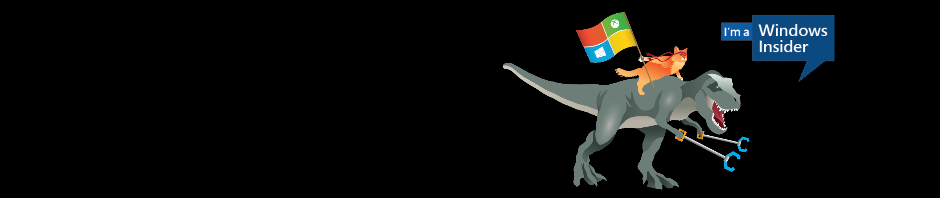

Hi, There is a problem with a loading SQLiteWinRTPhone
Hi, sorry but I didn’t understand your comment. Can you explain better?
Hi
Thanks for this post, it helped me to get on the tracks with SQLite-winrt.
Do you have any information about SQLite.NET vs. SQLite-WinRT performances ? Also, did you use one or the other in a production project ?
Thank you,
Mathieu.
Yes, but since my app didn’t have so much data I can’t tell you precisely the performance differences. I guess sqlite-net is slower, as every ORM, but I’m not able to exactly tell you how much slow. I guess that, for a mobile app, there isn’t so much difference, since typically you don’t work with very complex databases (and if you’re doing it, probably something is wrong :)).
Is there any reason you have the following code in each function:
Database database = new Database(ApplicationData.Current.LocalFolder, “people.db”);
await database.OpenAsync();
Why not have a database class variable and you only call .OpenAsync once?
Your previous solution breaks if you click the Add Database button more than once, but your blog says that if the db already exists it will open it, the SQL for creation must still be getting run and causing the error. Easy workaround is to check for the presence of the persons.db file first.
I’m running into strange inconsistent problems… If I clean my project and run the app, I can usually create the database fine, but run into problems when I try to call any insert queries.
The errors are never particularly helpful either, HRresult always seems to be -2 million and something, not very imformative.
Not sure what else to try, my main reason for this post is just to ask about the creation of the database object for each event handler, also, does everything have to async, is all the code from WinPhoneRT all asynchronous too?
Thanks
Hi, you’re correct. The easiest way is to change the creation query like this:
string query = "CREATE TABLE IF NOT EXISTS PEOPLE " +
"(Id INTEGER PRIMARY KEY AUTOINCREMENT NOT NULL," +
"Name varchar(100), " +
"Surname varchar(100))";
By adding the “IF NOT EXISTS” statement, the table will be created only if it doesn’t exist. If it already exists, instead, the operation will simply be ignored and it won’t return any error.