In the next few days I’m going to publish a new application called Movies Tracker, which can be used to keep track of the movies you’ve already seen or that you would like to see. The application is totally built with the MVVM pattern, using Caliburn Micro as framework. The application makes great use of the Panorama control: in the main page, I use it to display different movies categories; in the movie detail, I use it to display different information about the movie (the poster, the cast, the story, etc.). To give to the application a better look and feel, I’ve decided to use as a background of every Panorama an image taken from the movie, kindly provided by The Movie Database. And here comes the problem: since I’m using MVVM, the path of the image I want to display as background is available in the ViewModel, so I need to assign it as Panorama’s background using binding, like in the following sample:
<phone:Panorama>
<phone:Panorama.Background>
<ImageBrush ImageSource="{Binding Path=BackgroundImage}" />
</phone:Panorama.Background>
<phone:PanoramaItem Header="item 1" />
<phone:PanoramaItem Header="item 1" />
</phone:Panorama>
Nothing strange right? So, which is the problem? That the above code simply doesn’t work: when you assign, in your ViewModel, an image path to the BackgroundImage property nothing happens. Unfortunately, the Panorama controls has a bug, so binding an image path to its Background property simply doesn’t work.
And here comes attached properties to the rescue! Attached properties is a powerful way to extend an existing control, provided by the XAML infrastructure: basically, you can add your custom property to an already existing control and you can decide the logic to apply when that property is set with a value. The workaround to this bug is to create an attached property, where we’re going to set the path of the image. When this value is set, we’re going to manually set the Background property of the control with the image from code: this way, everything will work fine, because the bug happens only when you use binding.
But we’re going to do more and overcome, at the same time, a limitation of the ImageBrush control: the ImageSource property, which contains the image path, supports only remote paths or local paths inside the Visual Studio project, so it’s ok to do something like in the following samples:
<phone:Panorama>
<phone:Panorama.Background>
<ImageBrush ImageSource="http://www.mywebsite.com/background.png" />
</phone:Panorama.Background>
<phone:PanoramaItem Header="item 1" />
<phone:PanoramaItem Header="item 1" />
</phone:Panorama>
<phone:Panorama>
<phone:Panorama.Background>
<ImageBrush ImageSource="/Assets/Images/Background.png" />
</phone:Panorama.Background>
<phone:PanoramaItem Header="item 1" />
<phone:PanoramaItem Header="item 1" />
</phone:Panorama>
What if the image is stored in the Isolated Storage? You can’t assign it using binding, but you’ll have to manually load in the code using a BitmapImage, like in the following sample:
using (IsolatedStorageFile store = IsolatedStorageFile.GetUserStoreForApplication())
{
using (IsolatedStorageFileStream stream = store.OpenFile("Background.png", FileMode.Open))
{
BitmapImage image = new BitmapImage();
image.SetSource(stream);
ImageBrush brush = new ImageBrush
{
Opacity = 0.3,
Stretch = Stretch.UniformToFill,
ImageSource = image,
};
panorama.Background = brush;
}
}
The problem of this approach is that it works only in code behind, because you’ll need a reference (using the x:Name property) to the Panorama control: you can’t do that in a ViewModel. We’re going to support also this scenario in our attached property: if the image path is prefixed with the isostore:/ protocol, we’re going to load it from the isolated storage.
Let’s see the code of the attached property first:
public class BackgroundImageDownloader
{
public static readonly DependencyProperty SourceProperty =
DependencyProperty.RegisterAttached("Source", typeof(string), typeof(BitmapImage), new PropertyMetadata(null, callback));
public static void SetSource(DependencyObject element, string value)
{
element.SetValue(SourceProperty, value);
}
public static string GetSource(DependencyObject element)
{
return (string)element.GetValue(SourceProperty);
}
private static async void callback(DependencyObject d, DependencyPropertyChangedEventArgs e)
{
Panorama panorama = d as Panorama;
if (panorama != null)
{
var path = e.NewValue as string;
{
if (!string.IsNullOrEmpty(path))
{
if (path.StartsWith("isostore:/"))
{
string localPath = path.Substring(10);
using (IsolatedStorageFile store = IsolatedStorageFile.GetUserStoreForApplication())
{
using (IsolatedStorageFileStream stream = store.OpenFile(localPath, FileMode.Open))
{
BitmapImage image = new BitmapImage();
image.SetSource(stream);
ImageBrush brush = new ImageBrush
{
Opacity = 0.3,
Stretch = Stretch.UniformToFill,
ImageSource = image,
};
panorama.Background = brush;
}
}
}
else
{
BitmapImage image = new BitmapImage(new Uri(path, UriKind.Absolute));
ImageBrush brush = new ImageBrush
{
Opacity = 0.3,
Stretch = Stretch.UniformToFill,
ImageSource = image,
};
panorama.Background = brush;
}
}
}
}
}
}
We’ve defined a new property called Source, which can be used with a Panorama control: when a value is assigned to the property, the method called callback is executed and it contains two important parameters; the first one, d, which type is DependencyObject, is the control which the property has been attached to (in our case, it will always be a Panorama control); the second one, which type is DependencyPropertyChangedEventArgs, contains the value assigned to the property.
With these information we’ll be able to get a reference to the Panorama control which we want to apply the background to and the path of the image to load. We retrieve the path using the NewValue property of the DependencyPropertyChangedEventArgs object and we check if it starts with isostore:/ or not. If that’s the case, we load the image from the Isolated Storage using the Storage APIs: once we get the image’s stream, we can create a new BitmapImage object and assign to it using the SetSource property. In the end, we create a new ImageBrush object and we assign the image as ImageSource: this way, we have a proper ImageBrush that we can assign to the Background property of the Panorama.
In case the image doesn’t come from the isolated storage, we simply create a new BitmapImage passing the Url, then we repeat the same operation as before: we create a new ImageBrush object, we assign the image as ImageSource and we set it as value of the Background property of the Panorama control.
How to use this attached property? First, we need to define in the XAML the namespace that contains our property (in the sample, I’ve called it panoramaBinding), than we can simply use the following code:
<phone:Panorama panoramaBinding:BackgroundImageDownloader.Source="{Binding BackgroundPath}">
<phone:PanoramaItem Header="item 1" />
<phone:PanoramaItem Header="item 2" />
</phone:Panorama>
Thanks to our attached property, BackgroundPath can be either a remote url or a local url: we just need to remember to add the isostore:/ prefix in the second case.
Here is a sample ViewModel where the BackgroundPath is set as a remote url:
public class MainViewModel : ViewModelBase
{
private string backgroundPath;
public string BackgroundPath
{
get { return backgroundPath; }
set
{
backgroundPath = value;
RaisePropertyChanged(() => BackgroundPath);
}
}
public MainViewModel()
{
BackgroundPath = "http://4.bp.blogspot.com/-m0CqTN988_U/USd9rxvPikI/AAAAAAAADDY/4JKRsm3cD8c/s1600/free-wallpaper-downloads.jpg";
}
}
And here’s another sample where I’ve defined a command, that is triggered when the user presses a button in the page: using the new Windows Phone 8 APIs I copy some pictures in the isolated storage and then I set the BackgroundPath property using a local path:
public class MainViewModel : ViewModelBase
{
private string backgroundPath;
public string BackgroundPath
{
get { return backgroundPath; }
set
{
backgroundPath = value;
RaisePropertyChanged(() => BackgroundPath);
}
}
public RelayCommand LoadImages
{
get
{
return new RelayCommand(async () =>
{
StorageFolder folder = await Package.Current.InstalledLocation.GetFolderAsync("Assets\\Images\\");
IReadOnlyList<StorageFile> files = await folder.GetFilesAsync();
foreach (StorageFile file in files)
{
await file.CopyAsync(ApplicationData.Current.LocalFolder, file.Name, NameCollisionOption.ReplaceExisting);
}
BackgroundPath = "isostore://Balls.jpg";
});
}
}
}
In both cases the result will be what you expect: the image will be displayed as background of the Panorama control. However, be aware that loading too big images can lead to many performance issues, since they can consume a lot of memory. But we’ll talk about this in another post ![]()
In the meantime, you can play with the sample project!
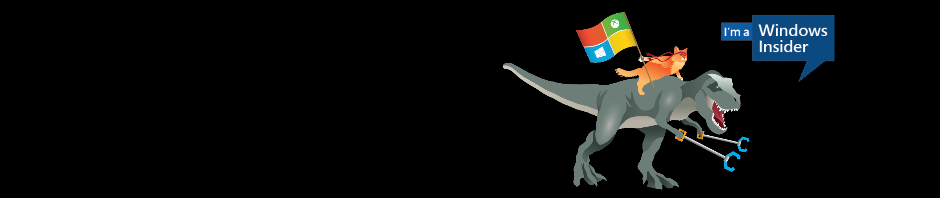

Thanks, looks great.
Why do you use RelayCommand, when you’re using Caliburn.Micro?
Also, I’m just beginner WP developer (though I do have experience with WPF/MVVM/Caliburn.Micro), there seems to be quite a lot of bugs in WP8 (Panorama’s SelectedIndex, Background – but those are the only I know of). They do not put WP8 in great light, especially for developers.
Is there a list of known bugs in WP8?
Hi, I’m using a RelayCommand because I’m not using Caliburn Micro in that sample 🙂 Since I assume that not everybody have worked with Caliburn Micro (so they may not be aware of the existing naming conventions), I prefered to use a more standard approach for this sample using MVVM Light.
About the bugs, actually I’m not aware of a place where all the relevant bugs are collected. I’ll keep you posted if I find one!
Thanks man. It worked like a charm. Nice dynamic panorama backgrounds in my Windows Phone 8 app
thanks a lot!
“..when you assign, in your ViewModel, an image path to the BackgroundImage property nothing happen”
Okey you are right with this statement. Clearly there is something wrong with the late binding for Panorama background.
I appreciate your article but what you’ve explained here is totally an overhead. There is a much easier way;
void viewModel_PropertyChanged(object sender,PropertyChangedEventArgs e)
{
if (e.PropertyName == “BackGroundImage”)
{
this.MainPanorama.UpdateLayout();
}
}
If you hook-up to the ViewModel’s property change where you keep the Image Uri, in your View; just update the Main Panorama’s Layout. It’s going to load the background image.
Hi and thanks for sharing your solution!
Your approach is great, but in my case it doesn’t fix my issue: my requirement, in fact, was to use an image stored in the local storage as a background of the Panorama control, which isn’t supported by the Background property.
So in this case as the Background image path you can define the path of the image in local storage.
Then you can convert this path to URI and provide this URI as the Image source. It will also work – I made it work in this way as well.
I’m not sure what you exactly mean. Can you point me to an example? As far as I know (unless we’re talking about Windows Phone 8.1) the ImageBrush doesn’t support a path from the local storage. You can just point to an image stored on Internet or in the project.
I meant that you have to write a Converter for that image – LocalStorageToUriConverter;
This converter will take the given image name(or path whatever) and create the bitmap image than return the bitmap image directly to the view.
Afterwards you will be able to use this one in your View’s XAML by the hep of the converter.
You don’t need to save the image into your project folder or whatever;